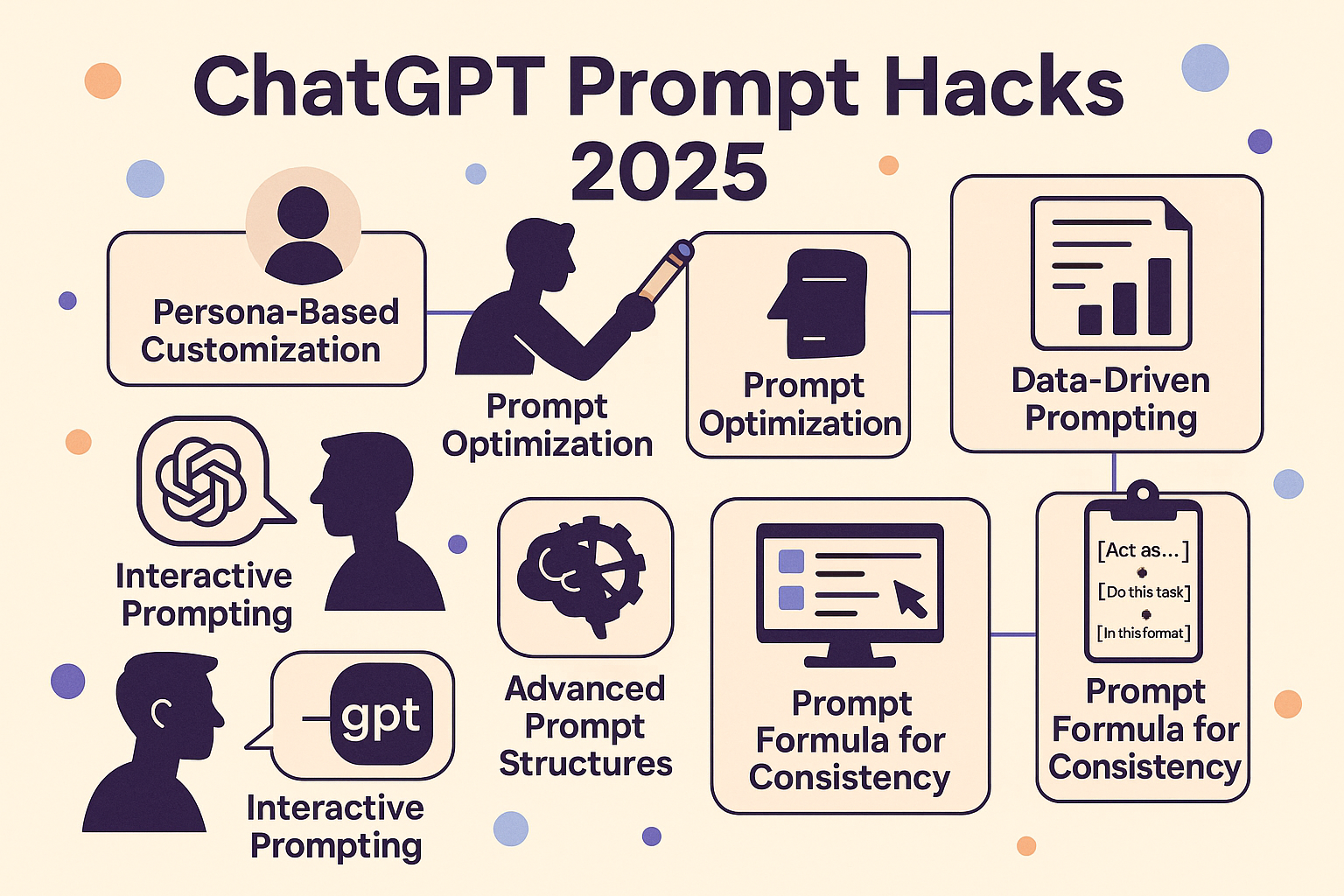A Deep Dive into ChatGPT's Code Interpreter Feature for Data Analysis
Revolutionizing Data Analysis and Trend Discovery with OpenAI's Latest Innovation

In the ever-evolving landscape of artificial intelligence (AI), OpenAI's ChatGPT has emerged as a game-changer. Its latest feature, the Code Interpreter, has opened up new horizons for data analysis, making it more accessible, efficient, and insightful than ever before. This article delves into the capabilities of this groundbreaking feature and how it can be harnessed to analyze large data files, identify trends, and drive data-driven decision-making.
What is ChatGPT's Code Interpreter?
ChatGPT's Code Interpreter is an advanced language model capable of understanding natural language queries and generating code in response. It is designed to assist users in writing and interpreting code, making it easier for both technical and non-technical users to interact with programming languages. The Code Interpreter can work with a variety of programming languages and is particularly useful for tasks such as code generation, debugging, and code explanation.
The Power of Code Interpreter in Data Analysis
The Code Interpreter feature has transformed ChatGPT into a powerful tool for data analysis. Here's how:
Code Generation for Data Analysis
ChatGPT can automatically generate code snippets for data analysis tasks based on natural language input. Users can ask ChatGPT to write code for loading a CSV file, filtering data, creating visualizations, or performing statistical analysis. This capability allows users to quickly obtain code for common data analysis tasks without the need for extensive programming knowledge.
Assisting with Data Cleaning and Preprocessing
Data cleaning and preprocessing are essential steps in the data analysis process. ChatGPT can help users write code to handle missing values, remove duplicates, transform data, and perform other data preprocessing tasks. By automating these tasks, ChatGPT can save time and reduce the risk of errors.
Interactive Data Exploration
ChatGPT can be used as an interactive tool for data exploration. Users can ask questions about their data in natural language, and ChatGPT will generate code to answer those questions. This interactive approach allows users to explore their data more effectively and gain insights on the fly.
Debugging and Code Optimization
ChatGPT can assist users in debugging and optimizing their data analysis code. It can identify and correct syntax errors, suggest more efficient code structures, and provide explanations for code behavior. This capability helps users improve the quality and performance of their data analysis code.
Enhancing Collaboration and Accessibility
ChatGPT makes data analysis more accessible to non-technical users by allowing them to interact with code using natural language. This enhanced accessibility facilitates collaboration between technical and non-technical team members, enabling them to work together more effectively on data analysis projects.
Concrete Cases of Code Interpreter in Action
The Code Interpreter feature has been successfully applied in various sectors:
- Marketing teams can use ChatGPT to analyze customer data, segment their audience, and create targeted marketing campaigns.
- Finance teams can leverage ChatGPT to generate code for financial modeling, forecasting, and risk analysis.
- Human resources teams can use ChatGPT to analyze employee data, identify trends in performance, and make data-driven hiring decisions.
- Healthcare organizations can utilize ChatGPT to analyze patient data, identify patterns in health outcomes, and improve patient care.
In a call center, for instance, data on volume, productivity, SLA, customer satisfaction, and subjects of questions can be analyzed using ChatGPT to find the driver for customer satisfaction. This is just one of the many ways the Code Interpreter feature can be used to drive insights and improve business performance.
Activating and Using the Code Interpreter
To activate the Code Interpreter feature in ChatGPT, you first need to have access to ChatGPT Plus, as the feature is not available on free accounts. To upgrade to ChatGPT Plus, simply go into ChatGPT and click on “Upgrade to Plus” in the bottom right corner, then follow the purchase steps.
Once you have ChatGPT Plus, you can activate the Code Interpreter by following these steps:
- In the bottom right corner of ChatGPT, click on your account name.
- Click on Settings.
- In the Settings menu, click on Beta features.
- Click on the Code Interpreter toggle. You don’t need to activate the plugin beta feature or go through the ChatGPT plugin store.
To use the Code Interpreter, start a new chat in ChatGPT. Hover over GPT-4 at the top, and a dropdown menu will appear that allows you to switch between the standard and Code Interpreter powered version of GPT-4. Click on the Code Interpreter option to enable it.
Once the Code Interpreter is activated, you can start using it by typing in natural language queries or commands. For example, if you want to load a CSV file, you could type something like "Load the CSV file named 'data.csv'". ChatGPT will then generate the appropriate code to perform this task.
To analyze data, you can ask questions or give commands related to data analysis. For example, you could ask "What is the average value of column 'A'?" or command "Create a bar chart of column 'B'". ChatGPT will generate the code to perform these tasks and return the results.
When you have the Code Interpreter plugin enabled, there will be a little plus icon on the left side of your text box. You can use this to upload files like Excel and Word docs, text files, and more. However, ChatGPT will only recognize things that are text-based, so while you can upload images and PDFs, it currently can’t make sense of them.
To download files from ChatGPT with Code Interpreter, ask in the prompt for a download. It will provide a link in the chat to the file. Click on it and you will be able to download the file. This is particularly useful if you ask it to produce reports.
Remember, the power of the Code Interpreter lies in its ability to understand natural language. Don't be afraid to ask complex questions or give complex commands. The more you use it, the more you'll get a feel for its capabilities and limitations.
The Future of Data Analysis with Code Interpreter
The introduction of the Code Interpreter feature marks a significant step forward in the field of data analysis. By automating code generation, facilitating data exploration, and improving code quality, ChatGPT empowers users to extract more value from their data and make better decisions. As AI and language models continue to evolve, we can expect to see even more innovative applications of tools like ChatGPT in the field of data analysis, ultimately transforming the way we interact with and understand data.
In conclusion, whether you're a seasoned data analyst or a business professional looking to leverage data for strategic insights, ChatGPT's Code Interpreter offers a user-friendly and efficient way to navigate the world of data analysis. Its ability to understand natural language queries and generate code in response makes it an invaluable asset for individuals and teams seeking to harness the power of data. The future of data analysis is here, and it's powered by AI.