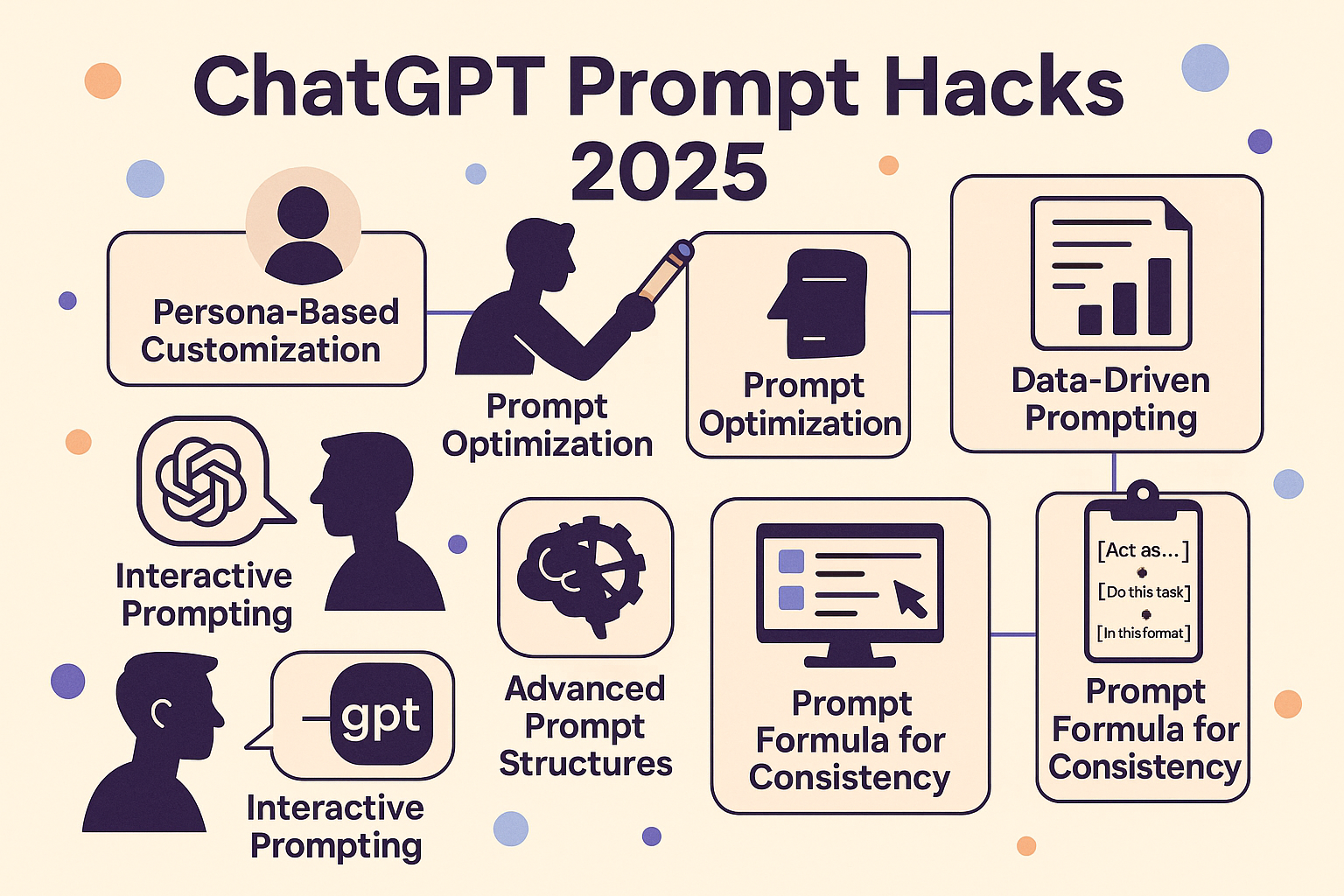The Power of Personalization: Custom Instructions in ChatGPT
Elevating User Experience with Personalized AI Interactions
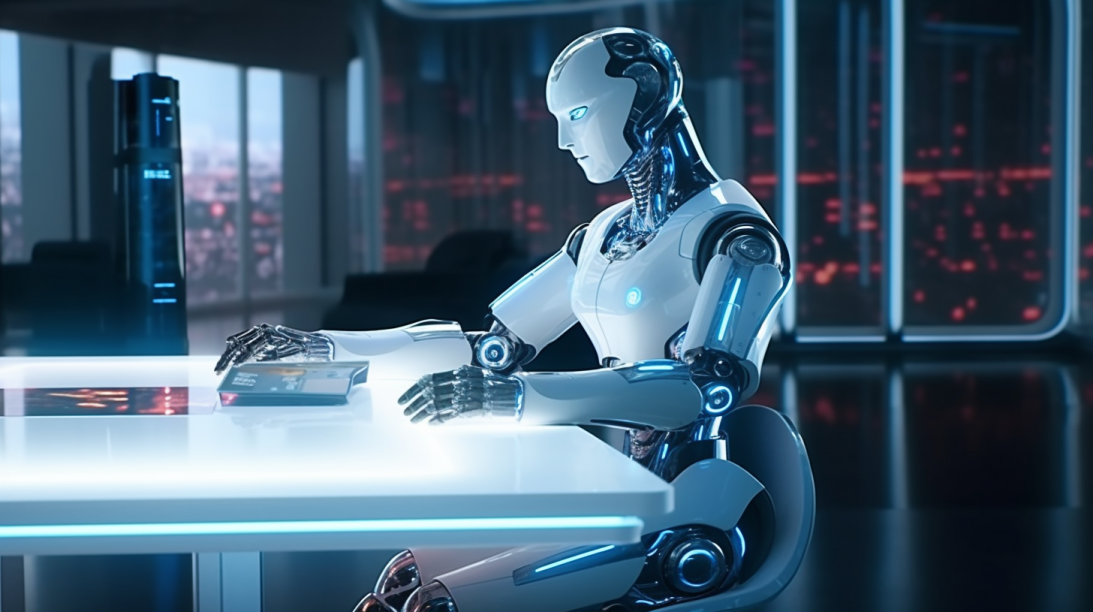
In the rapidly evolving world of Artificial Intelligence (AI), conversational AI has emerged as a groundbreaking application. OpenAI's ChatGPT, a leading-edge language model, has been instrumental in this transformation. Its ability to generate human-like text based on the prompts it receives has set new standards in the field. Now, OpenAI has raised the bar even higher with the introduction of the custom instructions feature.
Custom instructions in ChatGPT empower users to customize their AI experience, offering a level of personalization that was previously unattainable. This feature, currently in beta for ChatGPT Plus users, allows users to provide specific instructions that guide the AI's responses. This means that users no longer need to reiterate their preferences or requirements in every conversation, making interactions with ChatGPT more seamless and efficient.
For example, a teacher can specify the grade level they are teaching, and ChatGPT will tailor its responses accordingly. Developers can indicate their preferred programming languages, and ChatGPT will provide code snippets in those languages. Even for everyday tasks like grocery shopping, users can specify quantities, and ChatGPT will remember these instructions.
The custom instructions feature is not just about convenience; it's about making AI more adaptive and intelligent. By remembering key instructions and preferences, ChatGPT can provide more accurate and relevant responses. This feature is a significant step towards making AI more versatile and user-friendly.
Here's a step-by-step guide on how to set up custom instructions in ChatGPT:
- Log in to your ChatGPT account.
- Click on the 3-dot menu and open "Settings & Beta."
- In the "Beta features" tab, toggle on "Custom instructions."
- After enabling it, open the 3-dot menu again and click on "Custom instructions."
- An introductory pop-up will appear, click on "OK."
- Set custom instructions by adding information about yourself such as location, hobbies, interests, etc.
- Define the personality of ChatGPT, including formality, response length, addressing preferences, opinionation, etc.
- Ensure the "Enabled for new chats" toggle is on and save the instructions.
- Move to the "GPT-4" model and start chatting with ChatGPT.
With these simple steps, you can unlock a whole new level of AI interaction. The custom instructions feature is a testament to OpenAI's commitment to making AI more accessible and user-friendly. As this feature rolls out to all users, we can expect even more exciting developments in the world of AI.
For more information about the custom instructions feature and other updates, you can visit the official OpenAI blog here.
This feature is not yet available in the UK and EU.
If you do not have the paid version of ChatGPT or if you live in the EU or UK you can always use the "Act As" prompt.